Your cart is currently empty!
Travis Johnson – TMB Creator

Travis Johnson – TMB Creator
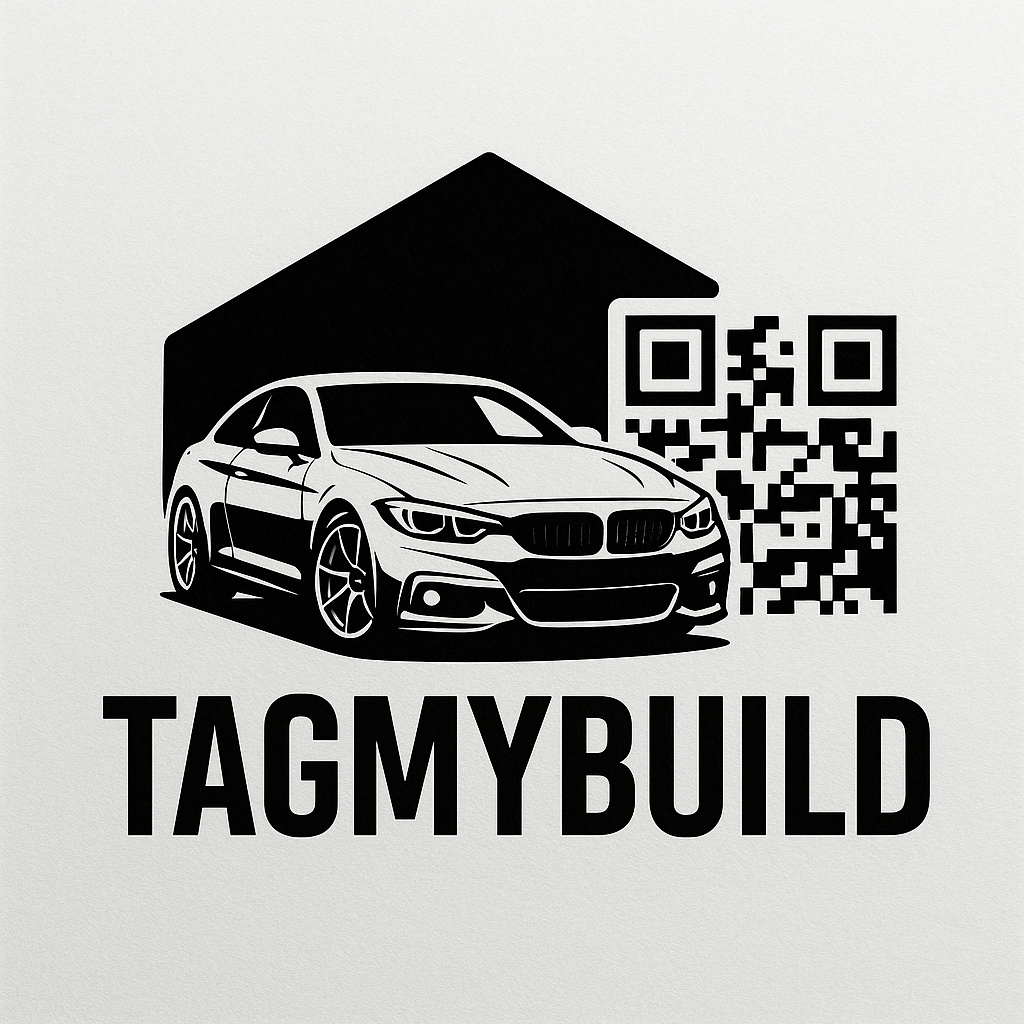
Every car enthusiast knows the struggle—photos saved all over your phone, receipts buried in emails, and mods scribbled in notes. A digital garage changes that. It gives you one clean space to organize everything about your build: your mods, photos, videos, and even receipts.
With TagMyBuild, you can keep your entire build history online, accessible, and even scannable at car meets with your very own QR code.
A digital garage is your personal online space to store and showcase every detail of your vehicle. Instead of juggling folders, messages, and spreadsheets, everything lives under your car’s profile — including specs, modifications, receipts, and shop details.
On TagMyBuild, each car you add becomes its own digital portfolio page with:
Building cars isn’t just about turning wrenches — it’s about documenting progress and telling your story. A digital garage helps you:
You can even make your build scannable with an official QR sticker, perfect for car shows or events.
You can open your digital garage today with a Spectator account. It’s completely free and includes one car slot plus access to the entire community.
You’ll be asked to enter billing details for verification, but you won’t be charged unless you make a purchase or upgrade. TagMyBuild uses Stripe as a third-party processor, and no billing information is stored on the platform.
When you’re ready for more features, you can upgrade:
You can explore the full platform anytime at the TagMyBuild Home Page or Join Here.
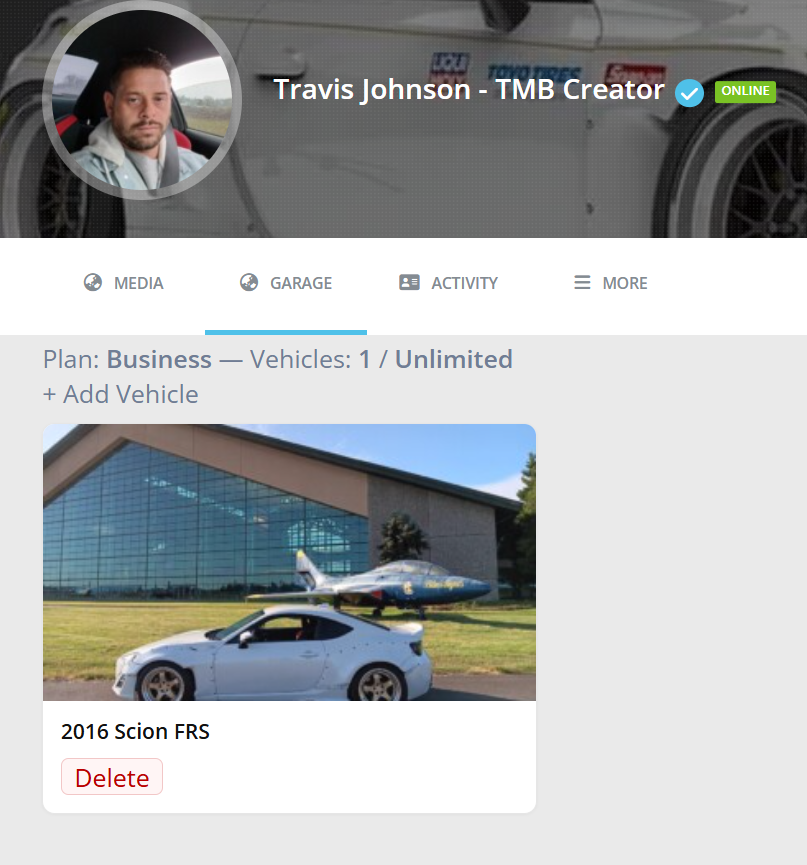
Start by creating your car profile — enter the Year, Make, and Model, then upload a clean hero photo. This image becomes the cover of your digital garage.
Every modification deserves its own spotlight. Add details like:
Keeping your mods separated like this makes your garage easy to browse and builds a verified record of your work.
Upload high-quality images that tell your story:
Keep your best shot as the hero image and store progress photos in each mod’s gallery for a clean layout.
Turn your build into proof of quality. Attach receipts, dyno sheets, or warranty info to the correct mod.
This helps when:
Pro tip: Rename your receipts before uploading — something like2025-05-10_APR_Intake_SummitRacing_$329 keeps things organized.
Did a tuning shop or detailer help with your build? Give them credit!
You can upload shop logos and add them to your garage under the Shop Shout-Outs section.
It looks professional and helps promote the people who made your build possible.
Generate a large, clear QR code linked to your car’s page, or grab an official QR sticker printed on weather-resistant vinyl.
Stick it on your window or near your placard, and fans can instantly scan your car to see your photos, mods, and history.
Your digital garage grows with your build. After every install or event:
This quick routine ensures your build always looks fresh and complete.
Here’s a layout you can copy for a clean, professional garage:
Do I have to pay to use the digital garage?
No! The Spectator account is completely free. You only pay if you upgrade to Enthusiast or Collector for more cars and features.
Can I print my build for shows?
Yes! You can generate a printable 8.5×11” placard straight from your garage that includes your specs, photos, and QR code.
Is my data secure?
Yes. TagMyBuild uses secure Stripe processing and never stores sensitive billing information.
Can I add videos?
Absolutely — you can embed YouTube links right inside your car’s page.
Turn your build into a professional, organized, and scannable portfolio today.
Visit TagMyBuild or Join TagMyBuild to create your free garage and showcase your car like never before.
Lorem Ipsum has been the industrys standard dummy text ever since the 1500s, when an unknown prmontserrat took a galley of type and scrambled it to make a type specimen book.
Lorem Ipsum has been the industrys standard dummy text ever since the 1500s, when an unknown prmontserrat took a galley of type and scrambled it to make a type specimen book. It has survived not only five centuries, but also the leap into electronic typesetting, remaining essentially unchanged.
best car mods for beginners ca mods and upgrades car community car enthusiast community car enthusiasts car shows Connecting with Other Car Enthusiasts custom car builds digital car garage digital garage QR code car stickers show off your ride tag my build tmb upgrades






For IOS and IPAD browsers, Install PWA using add to home screen in ios safari browser or add to dock option in macos safari browser