Your cart is currently empty!
Travis Johnson – TMB Creator

Travis Johnson – TMB Creator
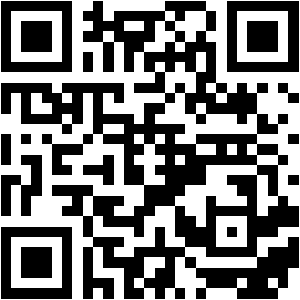
Ever been at a car meet and had someone ask about your build? Instead of explaining every mod, now you can just say—“Scan it.”
With TagMyBuild, you can create your own QR code car sticker that links directly to your car’s online garage. When someone scans your sticker, they’ll instantly see your photos, mod list, videos, and story—all in one place.
It’s like giving every car its own digital identity.
A QR code car sticker is a clear, high-quality vinyl decal that displays a scannable QR code unique to your car. Once placed on your window or body panel, it links directly to your car’s digital garage on TagMyBuild.
When people scan it, they’re taken straight to your build page—complete with:
Think of it as your car’s online resume, accessible with one quick scan.
Free QR download options below



You can get your own official QR sticker through TagMyBuild—designed to last through heat, rain, and daily driving.
Start by joining the TagMyBuild community. You can begin for free with the Spectator account, which gives you one car slot and access to messaging, events, and friend requests.
You’ll be asked for billing details, but you won’t be charged unless you upgrade. TagMyBuild uses Stripe for secure payments and doesn’t store your details.
When you’re ready to showcase multiple cars or get access to stickers and events, upgrade to:
You can explore more on the Join TagMyBuild page.
Once you have an account, head to your garage and click Add Vehicle. Enter your car’s year, make, and model, then upload a few good photos. This becomes your digital garage page—a hub for your build’s story.
Add your mods, upload receipts, write install notes, and credit the shops that helped you. Each mod can have its own:
This creates a complete, scannable build sheet right on your car’s TagMyBuild page.
Once your car profile is live, order your official QR sticker directly from your garage page.
Each sticker is:
Your sticker connects to your car’s exact TagMyBuild page, so every scan leads directly to your build.
Stick your QR code decal in a visible spot—rear window, quarter glass, or trunk area. When people at car meets or shows scan it, they’ll see your build instantly.
You can also print a free show placard from your profile with your QR included, perfect for display stands.
TagMyBuild lets you design a free, printable placard for car shows—an 8.5×11” display with your specs, photos, and QR.
Combine both and your presentation will stand out at any event. Your car will look professional, complete, and scan-ready.
Not all QR stickers are the same. The official TagMyBuild sticker was designed specifically for enthusiasts:
Whether you’re a daily driver, track racer, or show car owner, this small detail makes your build unforgettable.
Do I need a paid plan to get a QR sticker?
You can create your digital garage for free with the Spectator account. To order stickers, upgrade to Enthusiast or Collector.
Where should I place the sticker?
Rear glass is ideal—it’s visible and easy to scan without damaging paint or wrap.
Does it work in all lighting?
Yes. The QR is designed for high-contrast readability, even under tinted glass or in sunlight.
What happens if I sell my car?
You can transfer ownership in TagMyBuild or delete the listing and reuse the account for your next project.
Bring your car into the digital world. Create your free garage, upload your photos, and order your personalized QR code sticker today.
Visit TagMyBuild or Join TagMyBuild to get started.
Lorem Ipsum has been the industrys standard dummy text ever since the 1500s, when an unknown prmontserrat took a galley of type and scrambled it to make a type specimen book.
Lorem Ipsum has been the industrys standard dummy text ever since the 1500s, when an unknown prmontserrat took a galley of type and scrambled it to make a type specimen book. It has survived not only five centuries, but also the leap into electronic typesetting, remaining essentially unchanged.
best car mods for beginners ca mods and upgrades car community car enthusiast community car enthusiasts car shows Connecting with Other Car Enthusiasts custom car builds digital car garage digital garage QR code car stickers show off your ride tag my build tmb upgrades






For IOS and IPAD browsers, Install PWA using add to home screen in ios safari browser or add to dock option in macos safari browser